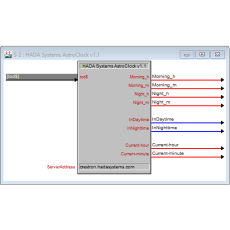Accurate Astronomical Clock for Crestron
Version Number: 1.x
Price:
Free
Inconsistent astronomical scheduler times in your Crestron program? This Free module offers accurate Sunrise and Sunset times for the Crestron scheduler.
Get your Crestron scheduler working as it should with this simple and free module for Crestron 3 and 4 series processors.
We made this module after much frustration with inconstant times on the scheduler functions, specifically when trying to schedule a time that is based on the sunrise/sunset time.
We have also included the PHP scripts that power this module so that you may host it yourself for your customers if so desired.
We do however offer our server to use for free, simply use the default value of crestron.hadasystems.com in the server location parameter.
Accurate Astronomical Clock for Crestron
Download Version: 1.xOpen Full Documentation Article
We have also included the PHP page that serves the time and a hosting.txt file on details for use, just incase you want to host it yourself for your customers however our server is free to use. You can see what it returns yourself by clicking here: https://crestron.hadasystems.com/astroClock.php
We do not store or track data of any kind on this page.
This module is completely free to use in any of your SIMPL windows programs. Just drop in a standard clock symbol and link the $tod signals and done. You can now link the time outputs directly to the crestron scheduler. Now all times based on sunrise and sunset times, such as setting the scheduler to turn on the porch and driveway lights 20 min before sunset, will actually work year round. The Accurate Astronomical Clock for Crestron will then update the sunrise and sunset times at every boot and again every morning at 12:01am. We use this module in all of our own projects and have verified it's accuracy with many happy customers. Note: Dont forget to set the proper time zone within the processor itself so that the $tod clock signal is the correct time.
Module Signals List
| Name | Type | Description and Usage |
|---|---|---|
| INPUTS | ||
| tod$ | STRING | Time Of Day, Connect to standard clock driver symbol. |
| OUTPUTS | ||
| Morning_h | ANALOG | raw number value for sunrise hour in 24 hour time |
| Morning_m | ANALOG | raw number vaue for sunrise minute |
| Night_h | ANALOG | raw munber value for sunset houe in 24 hour time |
| Night_m | ANALOG | raw number vaue for sunset minute |
| InDaytime | DIGITAL | Goes HIGH while in daytime (current hour/minute > morning_h/morning_min & current hour/minute < night_h/night_m) |
| InNighttime | DIGITAL | Goes HIGH while in nighttime (current hour/minute < morning_h/morning_min & current hour/minute > night_h/night_m) |
| Current-hour | ANALOG | raw number value for current hour in 24 hour time |
| Current-minute | ANALOG | raw number value for current minute |
| PARAMETERS | ||
| ServerAddress | STRING | web site address of actroClock.php file that servers the time (Default: crestron.hadasystems.com) You are free to use our server or host your own, the php file and setup directions are included in the archive. *Please Note: do not add the http:// to the server address, enter just the name like shown in the default value, this will be fixed in the next release. |